Solution: Resizing Server 2003 Partition
Is your Windows Server 2003 partition running out of space? How to safely resize, move 2003 partition without losing the data in the hard drive? In this article, we will explain the reasons to resize partition and come up with a tutorial to walk you through the partition resizing.
Tutorial: resize 2003 partition
Partition Wizard Server ranks Top1 in our review test among all partition server software. Here are the steps to resize partition with it.
- Download a free trial and run it.
- Right click the partition which you want to change size, and go to "Resize/Move" on the show-up menu.
- Drag the partition rightwards to shrink partition and make some space available for redistribution
- Right click the system partition and choose Resize/Move. In the pop up window, drag the right borderline of the system partition to extend.

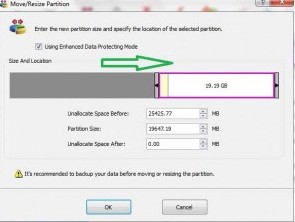 ---->
----> 
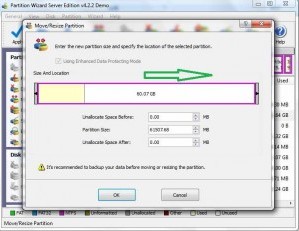 ---->
---->
Then to apply the changes, then you can make your partition larger without reloading os nor moving files.
![]() Free Download Trial | Read server partition software
review
Free Download Trial | Read server partition software
review
Related information
For data management and computer security, better administration, space management optimization, and access control, usually people divide a disk into several partitions or separate divisions. By dividing in to server partitions, users can make a different use of each, such as one partition for system information and software installation, one for data storage, one for backup information etc. Partitions contribute a lot to the security control and resource management, especially for a server which have a large database.
With time passed, there always comes a common problem for many server users who partition their hard disk drive into many partitions: the size of their partitions cannot meet the needs. For example, the system partition with increasing software installations is no longer larger enough for accepting more software installations; the backup partition is too small with the increasing important files needed to be backed up.
PartitionMagic 2003 Problem
Can you use Partition Magic or Volume Manager to resize server 2003 partitions? Partition Magic and Volume Manager were once both famous disk partitioning tool. However, they are neither supportive to Windows Server 2003. Partition Magic is a desktop program developed for Windows 2000/XP. Volume Manager is a server partition program developed for Windows NT/2000 Server. If you really want to use Partition Magic, then you need to run it in DOS.
Recommended Software for Resizing Server 2003 Partition
We do the research on partition software, then you do not have to. As we know Windows Server 2003 users may have much trouble when they try to decide to choose partition manager software to resize their partitions. As a Server user, you must consider the safety of your data for trustless partition software may lead to data loss while resizing. From our research, Partition Wizard Server Edition is reliable partition software for Windows Server 2003 Users.
Partition Wizard Server Edition performs basic and advanced partition operations on your servers without data loss while resizing partitions for changes of partition can be previewed before applying to hard disk and all data is completely protected during all operations.
![]() Free Download Trial | Read server partition software
review
Free Download Trial | Read server partition software
review
This tutorial that heps
Whenever you run into server partition size limits, you may rely on this tutorial for guiding you out of size problem. Here are some users that this article helps them out of the 2003 partition resizing problem.
- Anyone knows good software to resize c of Windows server 2003? my c drive is running out of space. raid5 partition
- resize system partition, windows 2003 server urgent, 500MB left, windows keeps reporting low space
- how to safely resize 2003 OS partition?
- expanding server 2k3, raid10, retired admin set the os just 10GB, too small for now...
- extend server 2008 partition for larger db backup...
Related products
- Partition Wizard Home Edition
- Acronis Disk Director Server
- Resize partition with partition magic
- Partition Manager Server
- Resize server Partition Wizard Server
Related articles
- Server 2003 out of space
- windows 2003 low disk space
- Partition Magic Windows Server 2003
- Partition server 2003 64bit
- Repartition server 2003
- Resize c drive raid 5
- Resize c drive windows server 2003
- Resize SBS
- Resize windows 2003 partition
- Resizing 2003 partition
- Resize server 2003 system partition
- sbs server 2003 partition software
- volume manager server 2003
- Add space to RAID 5
- extend server raid partition
- Partition Magic RAID 5
- Add space to root partition 2003
- Server partition software review