Volume Manager to resize Windows Server 2003
Can we use Volume Manager on Windows Server 2003 to resize c drive without data loss? The truth is Volume Manager does work on Server OS, however just Server NT/2000 not Server 2003.
What do we have for option when Volume manager does not work on resizing server 2003 partition? Try some other partition software. Partition Wizard Server ranks Top1 in our review test among all partition server software. It works with all raid partitions, all server systems. Here are the steps to resize partition with it.
- Download a free trial and run it.
- Right click the partition which you want to change size, and go to "Resize/Move" on the show-up menu.
- Drag the partition rightwards to shrink partition and make some space available for redistribution
- Right click the system partition and choose Resize/Move. In the pop up window, drag the right borderline of the system partition to extend.

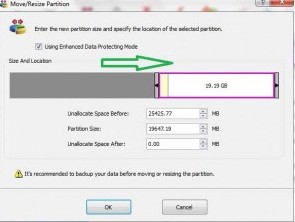 ---->
----> 
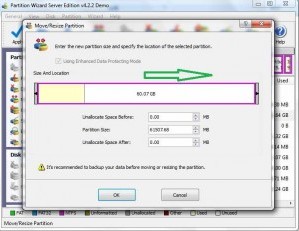 ---->
---->
Then to apply the changes, then you can make your partition larger without reloading os nor moving files.
![]() Free Download Trial | Read server partition software
review
Free Download Trial | Read server partition software
review
Related information
Some users that are having server 2003 partition problem. And this tutorial helped them.
Question:(User A)
I want to use VolumeManager 2.05 to extend my basic primary (boot) partition (D:) NTFS, into available space adjacent to it. I can't install it in Windows Server 2003 (SBS), gives me error -> Windows XP not suppported & exits.
Can it run it directly from CD or floppy boot disk before startup? thanks
Question:(User B)
- Failed to install Partition Magic 8.0 in Windows Server 2003
- Error: Program not for Windows Net/2000/NT Server
- Failed to install Volume Manager 2.0 in Windows Server 2003
- Error: Program not for Windows XP
Any solutions? Thanks!
Resolution:
Why there is error message turned up when installing Volume Manager in Windows Server 2003? If you run them on the wrong operating system, you run a good chance of trashing the hard disk and making it unusable for that o/s. To prevent that, the program will check the o/s before installing and refuse to install in an inappropriate place.
The Reason is both Partition Magic and Volume Manager does not support Windows Server 2003
As Symantec states on its website that Volume Manager only supports Windows NT 4.0, 2000 Server, and 2000 Advanced Server. Volume Manager does not support Windows Server 2003. That's why people got error message box when installing on the wrong specified OS. For a Windows 2003 solution, see Partition Wizard Server.
As for the Partition Magic installation errors, it is kind of the same. Since Partition Magic does not support server os. So it occured.
![]() Free Download Partition
Wizard Server Trial | Read server
partition software review
Free Download Partition
Wizard Server Trial | Read server
partition software review
Related products
- Partition Wizard Home Edition
- Acronis Disk Director Server
- Resize partition with partition magic
- Partition Manager Server
- Resize server Partition Wizard Server
Related articles
- Server 2003 out of space
- windows 2003 low disk space
- server c drive out of space
- low disk space sbs 2003
- make a partition from c drive server 2003
- Partition Magic Windows Server 2003
- Partition server 2003 64bit
- Repartition server 2003
- Resize c drive raid 5
- Resize c drive windows server 2003
- Resize SBS
- Resize windows 2003 partition
- Resizing 2003 partition
- Resize server 2003 system partition
- sbs server 2003 partition software
- volume manager server 2003
- Capture unallocated space Windows 7
- Extend C drive
- free partition magic
- merge partition extend c drive
- Add space to RAID 5
- extend server raid partition
- Partition Magic RAID 5