CF Card Recovery – Recover Photo Video Music from Compact Flash Card after Formatting, Deleting, and Other Errors
Table of Contents
1. How to Retrieve Photos, Videos, and Music from CF
Card? 5. Two software both for cf card data recovery |
How to Retrieve Photos, Videos, and Music from CF Card
As long as you have a CF card, you may have encountered CF card data loss due to different reasons. Such as precious photos get lost due to deletion, important videos get lost after formatting, favorite music get lost due to memory card error, etc. Below is the simplest and most efficient way to help recover lost files with CF card recovery software.
![]() Download CF Card Recovey Software
Download CF Card Recovey Software

Step1, plug the CF card into your computer through card reader. If you don’t have a card
reader, you can also use USB cable. Free download and install the CF card recovery software to the computer.
Launch the software and you will enter its main interface on which there are four recovery modules. Choose
the correct recovery module based on the data loss situations (We will talk about it later which recovery
module you should choose for different data loss situations).
Step2, choose the drive letter that stands for the CF card and click
"Recover"option to perform a scan for the memory card in order
to find the lost files inside.
Step3, a partition list that includes all found partitions will be listed there after scan.
Choose those partitions and click "Show Files" option to preview
the file inside those partitions. You can also preview those files with original size by clicking "Files
Preview" option on the left or double clicking on those files.
Step4, choose all the files you want and click "Save Files"
option to restore those selected files. Recovered files can’t be stored to the original memory card.
Solution to Recover Files from Formatted CF Card
Formatting CF card can be of two types, i.e. full format or quick format. It can also be of two situations, i.e. format mistakenly and format intentionally. All of these are not important; the most important thing is that formatting won’t wipe off the files forever so they can be recovered with CF card recovery software. You should select the "Format Recovery" module to perform the data recovery under such circumstance. This software can recover all formats of photos (jpeg, bmp, gif etc), videos (AVI, mp4, 3gp etc), Music (wav, mp3, wma etc), office files, emails and more.
Method to Recover Data from Deleted CF Card
Whether you delete all or only some files from CF card, you should choose "Advanced Files Recovery" module to accomplish the data recovery. This CF card recovery freeware supports to recover files from all types of memory card and other devices like flash drive, pen drive, external hard drive, hard disk, floppy hard disk and so on.
There is an important point that every user should notice that overwritten data is unrecoverable. Therefore, it is important that not save new data to the CF card from which you need to recover files.
Way to Restore Files When CF Card Shows "Not formatted", RAW
If data loss due to deleting or formatting is human error, this situation for data loss is memory card error. When your CF card show an error message, it may due to many reasons such as virus attack, remove CF memory card without switching off the digital camera or mobile phone and more other reasons. The error message that may occur on memory card includes:
* CF card is not formatted do you want to format it now?
* CF card can’t be detected or recognized
* CF card is inaccessible
* CF card RAW file system
* Read / Write error on CF card
When such kind of error message occurs on CF card, you should choose "Deep Scan Recovery"module to restore the data inside.
There are two points you should pay attention to:
1. Don’t format the CF card before data recovery. If you formatted the card before data recovery, the chance
of getting back the lost files will decrease.
2. CF card recovery software can only help recover files from the card when it shows error message, but it
can’t fix the memory card error. If you want to fix the card error, you can format the card once all the
data has been recovered. If you are unable to format the card, you may need help of professional format
software.
Tutorial: how to use software to restore deleted data from cf card
First software (iCare Data Recovery) for cf recovery
Preparation: ![]() Download cf recovery software
Download cf recovery software
Step1. Start the program after installation and select a recovery mode to go

Step2. Select the device where you need to recover files and click the Recover button. All you need is to wait after scanning.
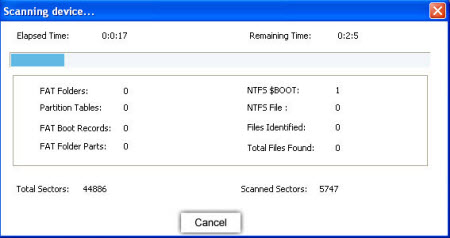
Step3. You can see all the found partitions after scan. Select those partitions and click Show Files button to preview those found files.
Step4. Select all the files you need and click Save Files button to retrieve and save those files. You had better create a new folder to save the recovered files. Never store the recovered files to the original storage device.
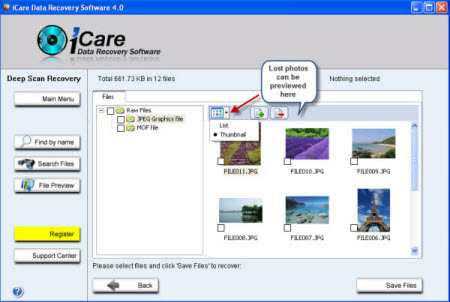
Free download link: ![]() Download iCare
Recovery
Download iCare
Recovery
Second software(Stellar Data Recovery for Windows) to perform cf card recovery
Preparation: ![]() Download Stellar
for RAW Recovery
Download Stellar
for RAW Recovery
Step One: Download and install Stellar Data Recovery for Windows. Luanch the program and select one recovery option to go.
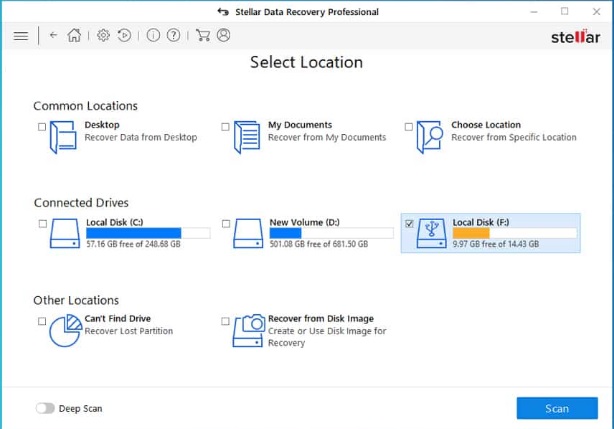
Step Two: Select drive you want to restore files
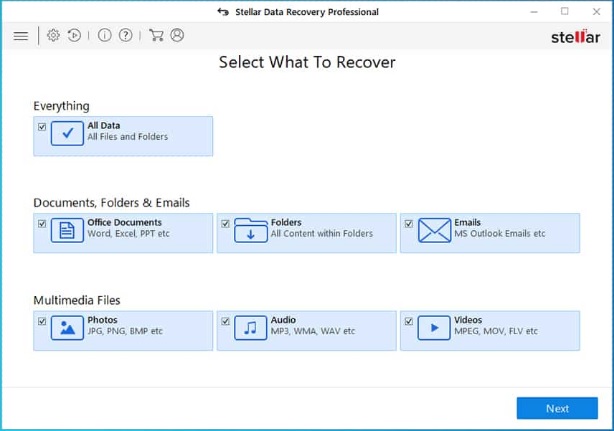
Step Three: Wait while scanning
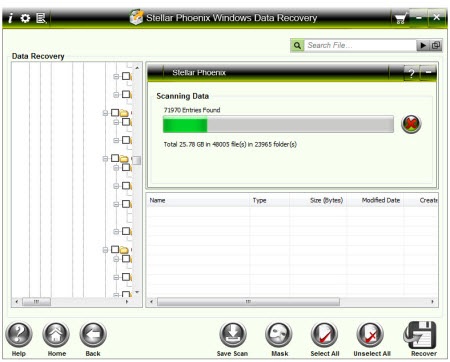
Step Four: Preview lost photos, files and save files
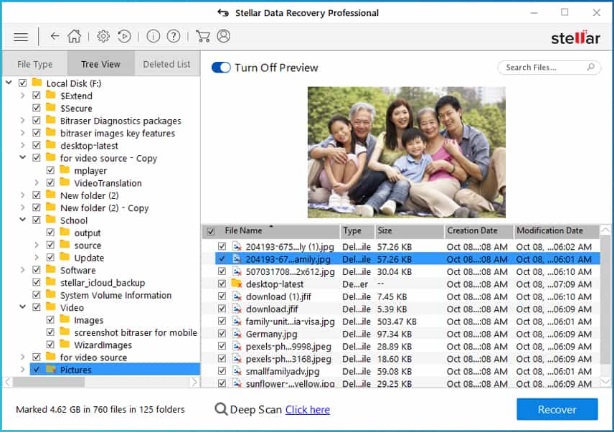
End: ![]() Download Stellar
for RAW Recovery
Download Stellar
for RAW Recovery
Resources Related with RAW Drive
Recover deleted data after formatting
The tips and software to recover data after format and it works with hard disk drive, memory card, cellphone etc.
Recover photos, videos from memory card like sd xd cf etc.
RAW defination