Recover Data After Formatting or Format Error
Format Recovery – Recover Data after Formatting or Has Format Error
Table of Contents
| 1. Recover Data after Formatting Memory Card, External, Hard Disk
etc. 2. Not Formatted Error 3. Software to Perform Format Recovery 4. Format Recovery FAQs |
Recover Data after Formatting Memory Card, External, Hard Disk etc.
You might format a memory card, an external hard drive, a hard disk etc by mistake or for some particular purpose. Whatever, it is not important how you format the drive or card. The most important thing is how you can unformat the memory card or drive. The format recovery software works effectively and is free to recover deleted files after formatting no matter you perform a quick format or full format. Even if you format the drive or card twice, this software can also get back the lost files inside. This software can work with most Windows operating systems like Windows 8/7/Vista, XP, 2000, 2003.
Not Formatted Error on Removable Drive, Memory Card or More Other Devices
What’s wrong when memory card, hard disk, pen drive, USB flash drive etc shows not formatted error? There may be something wrong with these devices like virus infection. Is it necessary for you to format them? For the safety of the data inside those devices, you had better not format them. It is not a correct solution to follow the prompt and perform a format directly, because you will lose all the data after formatting. Then what should you do? You need to perform a data recovery with help of recovery tool. The format recovery software can also recover all types of files like audio files, pictures, videos, etc form not formatted card, hard drive, pen drive and more.
Freeware to Recover data after Formatting
Data like photos, video clips, music files, office files etc. can be restored with format recovery software. Here we would like to show you how to restore files with freeware.
First software (iCare Data Recovery Standard) for format recovery
Preparation: ![]() Download format recovery freeware
Download format recovery freeware
Step1. Insert the memory card or flash drive etc to the computer. Download and install the format recovery software on a computer partition where there is no data loss. If you need to recover files after formatting, you should go to the Format Recovery module. If you need to recover files from not formatted card or drive, you should go to Deep Scan Recovery or Format Recovery module.

Step2. Select the drive or memory card which was formatted or shows not formatted error and click the Recover button to begin scan. The software will accomplish the scan automatically in a short time.
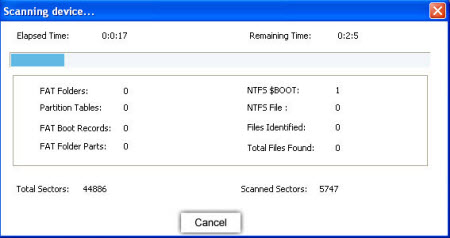
Step3. When the scan finishes, there will be a partition list that includes all the found partitions. Select these partitions and click Show Files button, you can view all the found files.
Step4. Mark all the files you want to recover and click Save Files button. Select a path folder to store those recovered files. Don’t save the files to the original place.
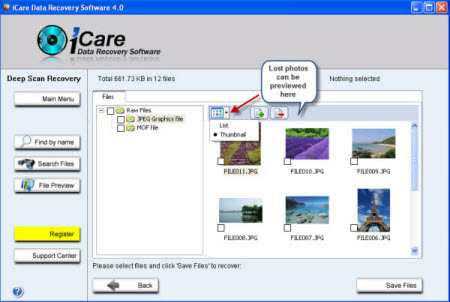
End: ![]() Download iCare recovery free
Download iCare recovery free
Second software(Stellar Data Recovery for Windows) to perform format recovery
Preparation: ![]() Download Stellar
for Format Recovery
Download Stellar
for Format Recovery
Step One: Download and install Stellar Data Recovery for Windows. Luanch the program and select one recovery option to go.
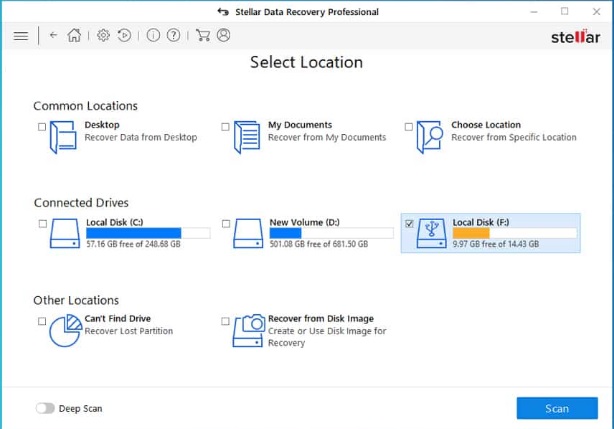
Step Two: Select drive you want to restore files
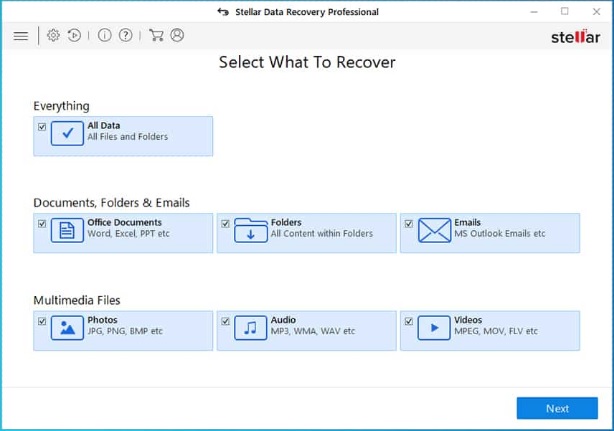
Step Three: Wait while scanning
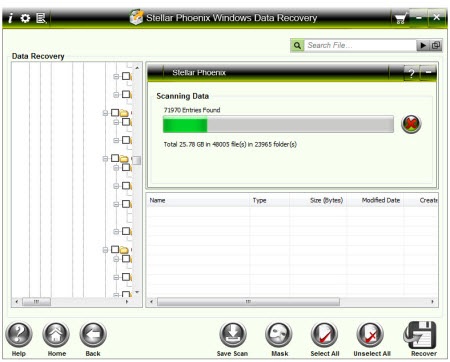
Step Four: Preview lost photos, files and save files
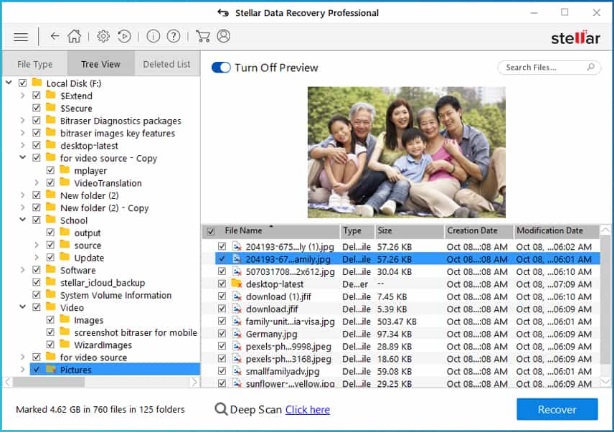
End: ![]() Download Stellar for Format Recovery
Download Stellar for Format Recovery
Other tips: Format the memory card or drive to make it usable again. You can copy the recovered files to the original place after you formatting the memory card or drive or other devices.
Format Recovery FAQs
1. Can the format recovery software recover files after reformatting the memory card?
Of course! Even if you have reformatted the memory card, it is still possible to recover the lost
files.
2. What is the relation between not formatted error and RAW file system?
When the memory card, hard disk, USB flash drive or any other device shows not formatted error, its file
system may shows as RAW. However, the regular file system should be NTFS or FAT.
3. How can I retrieve as more data as possible?
In order to recover more or even all data after formatting or has not formatted error, the most important
thing is not to overwrite the lost data.
4. My USB has been physically damaged; can I still get back the data inside?
No! Any data recovery software can only recover files after deleting, formatting or system error. If the
device has been physically damaged, it is impossible to recover the data inside.