Solution for Windows Server 2003 c drive out of space
What shall we do when Windows server c drive is with low disk space? Encounters c drive reporting out of space? We help you out of this problem with this tutorial.
Partition Wizard Server ranks Top1 in our review test among all partition server software. It works with all raid partitions, all server systems. Here are the steps to resize partition with it.
- Download a free trial and run it.
- Right click the partition which you want to change size, and go to "Resize/Move" on the show-up menu.
- Drag the partition rightwards to shrink partition and make some space available for redistribution
- Right click the system partition and choose Resize/Move. In the pop up window, drag the right borderline of the system partition to extend.

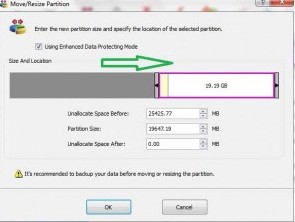 ---->
----> 
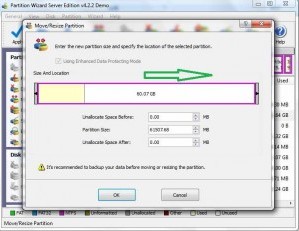 ---->
---->
Then to apply the changes, then you can make your partition larger without reloading os nor moving files.
![]() Free Download Trial | Read server partition software
review
Free Download Trial | Read server partition software
review
Related information
What shall we do when Windows Server 2003 c drive is running out of space? Here is a use who happen to meet the prolem. "I have a Windows 2003 standard server running and I am down to 80 Mb of free space. The disk is a 70 GB disk with raid 1 configuration. The c partition is 12 gb and the d partition is 55 gb with 26 free. I have ran the disk cleanups and uninstalled programs but it didn't help. I also need to patch this server and it has a page file at the root of c that is 1.5 GB. What can I do to add some more space on the c partition without data loss? I prefer not to purchase a 3rd party application." If you also got the similar problem, then read throught the following suggestions.
Resolution:
This user simply wished to expand c drive. Currently the c drive needs more space and d drive is left with many free space. He wanted to redistribute the free space on d drive to c drive without data loss. How to expand c drive without data loss? Before we go, there are still some other ways to expand the c drive.
- Empty recycler files, temp files, etc. to gain some space to work.
- If you don't mind spending your time managing drive space. Uninstall any programs installed on C: and reinstall them on D:, move any log files you can to D:.
Be aware that, unfortunately preconfigured systems usually don't come with everthing so nicely arranged and log files can sometimes cause out of space issues.
If the former 2 solutions do not work on the server, then I am afraid you need some server partition software like partition wizard server to resize boot partition.
Acronis Partition Expert included in partition wizard server which allows you to automatically or manually merge, split, resize, copy, and move partitions without losing data. It also lets you reorganize the hard disk drive structure, optimize disk space usage and much more.
![]() Free Download Trial | Read server partition software
review
Free Download Trial | Read server partition software
review
Related products
- Partition Wizard Home Edition
- Acronis Disk Director Server
- Resize partition with partition magic
- Partition Manager Server
- Resize server Partition Wizard Server
Related articles
- Server 2003 out of space
- windows 2003 low disk space
- server c drive out of space
- low disk space sbs 2003
- make a partition from c drive server 2003
- Partition Magic Windows Server 2003
- Partition server 2003 64bit
- Repartition server 2003
- Resize c drive raid 5
- Resize c drive windows server 2003
- Resize SBS
- Resize windows 2003 partition
- Resizing 2003 partition
- Resize server 2003 system partition
- sbs server 2003 partition software
- volume manager server 2003
- Capture unallocated space Windows 7
- Extend C drive
- free partition magic
- merge partition extend c drive
- Add space to RAID 5
- extend server raid partition
- Partition Magic RAID 5