Solution: Resize RAID (RAID 0, RAID 1, RAID 5, RAID10)Partitions with Magic Partition Software
Can we resize raid partitions to make them bigger and can hold more files? Usually it is hard and difficult to resize partitions since the system and files on the RAID partitions makes the process very troublesome. You have to backup system and files and move them some other place before rearranging partition size under Disk Management. However with the software technology improves, we can do this RAID partition extending job an easy way, safe and secure.
Low disk space on RAID need to extend partition
What shall we do when RAID partition is running out of space? When RAID is with low disk space, the safest way is to use some magic software to resize partition by extending the RAID partition bigger to hold more files with your needs. Here are a list of RAID users whoes RAID partition is running out of space.
- Dell Server running SBS 2003 with RAID1 and partition c is running out of space while d partition is big, can i enlarge c (the RAID1) and reduce E?
- RAID 5 config Dell Poweredge 4300 is with low disk space on C: drive. There is only 500MB left, can i extend it without stopping the production server since it is the only server in my company?
- How can you resize a partition in RAID 5 array? I inherited a Dell 2650 server with RAID 5 config and only 10Gb on the C: drive and the C:/ is running out of space, anybody tell me some safe way to resize c: without reloading system?
- RAID 5 cofig host server c: only 5.5GB and d: 53.3gb, Small business server 2003 OS is on c and it obversly needs more space on c:, how can i make c larger safely?
To resize raid partitions, it is better not to destroy the current RAID arrays since the magic partition software can do the trick directly through disk partitions. Usually RAID partitions are recognized as physical partitions under Disk Management and this is what magic partition software does. The partition software will also recognize them as physical partitions. All you have to do is to resize them directly. Here is the tutorial to resize RAID partitions. (All partition resize lies on free disk space, if there is no free disk space, you need to select a partition which is large and make it small to produce free disk space and this can also be safely done by magic partition software)
Tutorial: extend RAID partition with magic partition software
Partition Wizard Server ranks Top1 in our review test among all partition server software. Here are the steps to resize partition with it. (Simply saying: find a large partition and make it small to produce free disk space and redistribute the free disk space to any partition you want to extend like c: partition.)
- Download a free trial and run it.
- Right click the partition which you want to change size, and go to "Resize/Move" on the show-up menu.
- Drag the partition rightwards to shrink partition and make some space available for redistribution
- Right click the system partition and choose Resize/Move. In the pop up window, drag the right borderline of the system partition to extend.

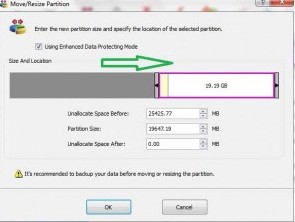 ---->
----> 
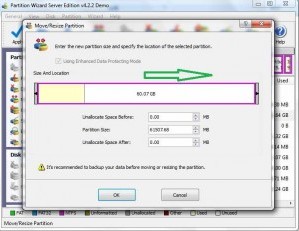 ---->
---->
Apply the changes, and then you can make your partition larger without reloading os nor moving files.
![]() Free Download Trial |
Free Download Trial |![]() Buynow with 6% off coupon
"GEEK-PO1N-DO"(provided by Geeksdo.com and only works here)
Buynow with 6% off coupon
"GEEK-PO1N-DO"(provided by Geeksdo.com and only works here)
Different RAID resize partition
RAID is a new, efficient yet complicated way to orgnized disk and space. RAID is short for Redundant Array of Inexpensive Disks. There are RAID1, RAID0, RAID2, RAID3, RAID4, RAID5, RAID6, RAID0+1, RAID10... and RAID 5, RAID10, RAID1 are most popular RAID arrays since their stability, data safety advantages. Once RAID was set, it is hard to change RAID under disk management to its partitions. But thanks to the advantage of partition software that makes the job fullfilled.
Tips to extend RAID partition
- About PartitionMagic, some adminstrator may inquire PQmagic and want to use PQmagic to resize RAID partitions, but PartitionMagic does not work with Windows Server OS. It is a Windows PC plantform partition software. It only works with Windows XP, Windows 2000 Pro and no higher versions. If you do have a copy of PartitionMagic and insist on using it to resize server OS, there is a way but pretty dangerous to resize partition - to resize partition in bootable CD then PartitionMagic won't recognize your Windows server OS and let you resize partition. That means you have to shut down your server. The more risky thing is that PartitionMagic got many compatiable issue since it has not been upgraded back from the year 2003. There are many people seeking help on the internet forums trying to find some way to restore their lost files since they used PartitionMagic to merge partitions, extend partitions etc. It may hang on somewhere before the disk partition resizing finished and then crash. In a word, PQmagic is not recommended for resizing RAID partitions.
- About Diskpart command, diskpart command is a feature provided by Microsoft Windows Disk Management, however it won't work if you want to extend boot partition and there should be unallocated space right beside the partition you want to extend. We already made an article showing you how to use it and the conditions.
- If you don't want to use any partition software to make your c drive or any partition larger, the only way is to move files. You may move cach files from c: drive to other partitions which may produce 1GB for you but it still does not solve the disk space limit conflicts.
- Backup your important files in case any unnessary data loss since most server partition software succeed 99% and there is still 1% chance of wired thing happens.
Partition Wizard Server Edition performs basic and advanced partition operations on your servers without data loss while resizing partitions for changes of partition can be previewed before applying to hard disk and all data is completely protected during all operations.
![]() Free Download Trial |
Free Download Trial |
![]() buy now with 6% off coupon
"GEEK-PO1N-DO" | Read
server partition software review
buy now with 6% off coupon
"GEEK-PO1N-DO" | Read
server partition software review
Related products
- Partition Wizard Home Edition
- Acronis Disk Director Server
- Resize partition with partition magic
- Partition Manager Server
- Resize server Partition Wizard Server
Related articles
- Server 2003 out of space
- windows 2003 low disk space
- Partition Magic Windows Server 2003
- Partition server 2003 64bit
- Repartition server 2003
- Resize c drive raid 5
- Resize c drive windows server 2003
- Resize SBS
- Resize windows 2003 partition
- Resizing 2003 partition
- Resize server 2003 system partition
- sbs server 2003 partition software
- volume manager server 2003
- Add space to RAID 5
- extend server raid partition
- Partition Magic RAID 5
- Add space to root partition 2003
- Server partition software review