How to resize c drive of Windows Server 2003
Can we resize c drive in Windows server 2003 without losing a byte after we used the server 2003 machine for some time? As we know Windows Server 2003 is an important Windows server version available on the market in OS. Many IT pros, computer specialists, IT admins handles it everyday for work. What is best and safest way to perform a server 2003 partition space redistribution? Here is the tutorial that we show you the tricks.
Tutorial: resize server 2003 partition
Partition Wizard Server ranks Top1 in our review test among all partition server software. Here are the steps to resize partition with it.
- Download a free trial and run it.
- Right click the partition which you want to change size, and go to "Resize/Move" on the show-up menu.
- Drag the partition rightwards to shrink partition and make some space available for redistribution
- Right click the system partition and choose Resize/Move. In the pop up window, drag the right borderline of the system partition to extend.

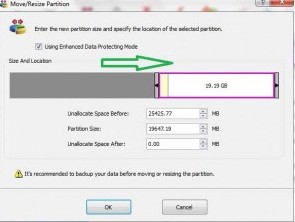 ---->
----> 
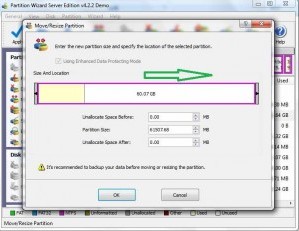 ---->
---->
Then to apply the changes, then you can make your partition larger without reloading os nor moving files.
![]() Free Download Trial | Read server partition software
review
Free Download Trial | Read server partition software
review
This tutorial that helps
Recently I encounter a server 2003 user who need help to resize c drive (expand the c drive) in Windows server 2003. Do you happen to encounter the same situation? Let’s see what the problem is and the solution.
Question: Hi All, Anyone knows good software to resize C: of Windows Server 2003 Currently I have 3 disks on my server, running Raid, All I see is 5 partitions combine into one big disk space.
- C:\ 10GB
- F:\ 12GB
- G:\ 12GB
- H:\ 12GB
- I:\ 9GB
Current OS: Windows Server 2003 Standard. I need to expand C:\ of the Windows Server 2003 as there are more and more updates. I plan to purchase 2 HDD of the same size of the original 3 HDD, but how can I merge it to the C:\ partition? Partition Magic is out of the question as it does not support Server OS. Anyone have good solutions for me? Thank you!
Resolution:
- Problem: C: drive is small and he wants to expand c drive.
- PC: Windows Server 2003 installed, RAID
Yes, Partition Magic does not support Server OS. A server partition software like Partition Wizard Server is needed.
Solution:
To resize c drive on Windows Server 2003 and with RAID drives, there are two solutions for him. No data loss ensured.
- 1, Use a third party program Partition Wizard Server, expand the c drive to other drives and he can get a larger c drive.
- 2, If there is little unused space on the combined disk, add new disks to the RAID array, and repeat the solution 1.
![]() free download Partition
Wizard Server | read partition
software review
free download Partition
Wizard Server | read partition
software review
Related products
- Partition Wizard Home Edition
- Acronis Disk Director Server
- Resize partition with partition magic
- Partition Manager Server
- Resize server Partition Wizard Server
Related articles
- Change partition size Windows Server 2003
- Disk partitioning server 2003
- Enlarge server partition
- extend server c drive
- extend server raid partition
- free partition software server
- low disk space sbs 2003
- make a partition from c drive server 2003
- Partition Magic Windows Server 2003
- Partition server 2003 64bit
- Repartition server 2003
- Server 2003 out of space
- windows 2003 low disk space
- Server partition software review