Format it with HP USB Disk Storage Format Tool
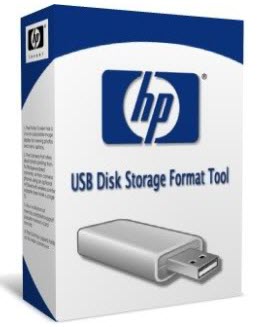 If you have a USB flash drive which is unable to be formatted under Windows operating
system, you can use HP USB Stick Storage Format Tool. HP USB Stick Storage Format Tool is a freeware that
can be used for HP Drive Key or DiskonKey USB drive. With this Windows-based application, you can format
your USB drive to FAT, FAT32 or NTFS. This freeware is suitable for anyone who uses a USB flash drive.
If you have a USB flash drive which is unable to be formatted under Windows operating
system, you can use HP USB Stick Storage Format Tool. HP USB Stick Storage Format Tool is a freeware that
can be used for HP Drive Key or DiskonKey USB drive. With this Windows-based application, you can format
your USB drive to FAT, FAT32 or NTFS. This freeware is suitable for anyone who uses a USB flash drive.
Main features of HP USB Disk Storage Format Tool (differences between HP USB Disk Storage Format Tool and Windows Format Tool)
* Enable users to select the USB drive, while Windows version doesn’t have this option.
* Allow users to create a FAT32 volume which is larger than 32 GB.
* Enable users to rename USB drive in any way they like.
* Create bootable USB drives
* Remove malware and delete space
* Support FAT, FAT32, and NTFS.
* It is compatible with Win98, 2000, ME, XP, XP Media Center, Vista
* It is a freeware.
How to Use the USB Disk Storage Format Tool
Firstly, specify the device you want to format.
Secondly, select the file system and assign the name to the selected device.
Thirdly, choose quick forma or enable compression. You can also create a DOS startup disk by either using
the internal MS-DOS system files, or using file system located at a specific path.
Fourthly, when all options have done you can click Start button to begin formatting.
This utility is very easy to use. When you use this HP USB Disk Storage Format Tool to format a flash drive,
you will find it has more powerful features than when you use a regular Windows format tool.