Recover Files/Photo/Video with Data Recovery Software
Urgent - Must Read Tips
To keep the best chance of data recovery, please read the following tips:
- If you lose your files, please stop using digital device: if you lost photos on memory card, do not use it to take more photos; if you lost data on drive E:, stop using this partition.
- Do not download data recovery software or save found files on the data lost drive
Data Recovery Software to Resuce Lost Files
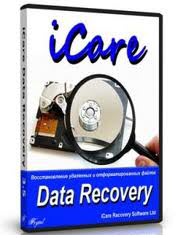 Data Recovery Software is able to help you perform DIY data recovery and save you big $$$
if you ask some computer repair shop to do the recovery. It is easy to use and it does not need any in depth
technical experience or knowledge to handle the data recovery. Easy to use but performs professional, the
handy DIY data recovery tookkit can help you restore files formatted, deleted, emptied from recycle bin,
pressed restore factory setting, memory card/flash drive became RAW in file system or has not formatted
error, virus attack, partition deleted, disk drive/card not detected in computer...
Data Recovery Software is able to help you perform DIY data recovery and save you big $$$
if you ask some computer repair shop to do the recovery. It is easy to use and it does not need any in depth
technical experience or knowledge to handle the data recovery. Easy to use but performs professional, the
handy DIY data recovery tookkit can help you restore files formatted, deleted, emptied from recycle bin,
pressed restore factory setting, memory card/flash drive became RAW in file system or has not formatted
error, virus attack, partition deleted, disk drive/card not detected in computer...
It could restore all types of files including photos, office files, video files, audio files, emails... from major used devices like digital camera, USB drive, pen drive, memory card, hard disk drive, external hard disk, sd card, xd card, cf card...
![]() Free Download (Windows OS)
Free Download (Windows OS)
![]() Mac user? Please go to Data Recovery for Mac
Mac user? Please go to Data Recovery for Mac
Key Benefits
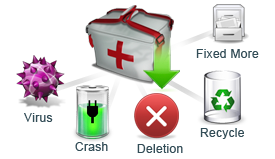
![]() Full
Compatible with Windows 7/Vista/XP/2000 pro, Server 2008/2003/2000
Full
Compatible with Windows 7/Vista/XP/2000 pro, Server 2008/2003/2000
![]() Deep Scan
Recovery - a powerful recovery option to search every byte on data storage device
Deep Scan
Recovery - a powerful recovery option to search every byte on data storage device
![]() It could restore files from many
data lost cases like reformat disk/card, virus attack, partition deleted, drive not detected, data
deleted...
It could restore files from many
data lost cases like reformat disk/card, virus attack, partition deleted, drive not detected, data
deleted...
![]() Easy to use with recovery wizard
- it only needs you to click a data loss mode and then it can start a lost data searching
Easy to use with recovery wizard
- it only needs you to click a data loss mode and then it can start a lost data searching
![]() 100% safety -
Data read-only recovery method that won't write a byte to your data lost device. It would keep the best
chance to restore lost files
100% safety -
Data read-only recovery method that won't write a byte to your data lost device. It would keep the best
chance to restore lost files
![]() Quick undelete option is provided
with "Deleted File Recovery", which would recover recent deleted files in just a few seconds
Quick undelete option is provided
with "Deleted File Recovery", which would recover recent deleted files in just a few seconds
![]() Format Recovery - restore files
reformatted by mistake or disk has not formatted error
Format Recovery - restore files
reformatted by mistake or disk has not formatted error
![]() Read files from RAW
drive or RAW file system
Read files from RAW
drive or RAW file system
![]() Read files from Damaged
or corrupted RAID - All levels of RAID files supported
Read files from Damaged
or corrupted RAID - All levels of RAID files supported

![]() Restore files
from deleted partition, drive not detected in My Computer or Disk Management
Restore files
from deleted partition, drive not detected in My Computer or Disk Management
![]() Restore all types of files
including photos, office files, word document, excel files, powerpoint, emails, outlook pst files etc.
Restore all types of files
including photos, office files, word document, excel files, powerpoint, emails, outlook pst files etc.
![]() Preview lost files - Preview
photos, office files for free
Preview lost files - Preview
photos, office files for free
![]() Free Download (Windows OS)
Free Download (Windows OS)
Step by Step to Recover Files
- Download Data Recovery Software (not on the data lost drive)
- Connect your data lost device to PC if it is external like USB drive, external hard disk drive, pen drive, flash drive, memory card
- Launch the program - Choose a recovery mode based on your data loss situation to
continue. Here take "Format Recovery" as an example.

- Wait while it scans your data lost device
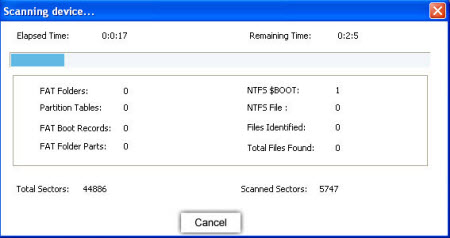
- Preview lost files like photos, office files
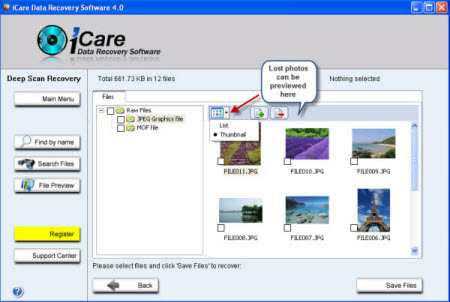
- Save found files. You need to register a code to save found files - Please do not save files on data
lost device.
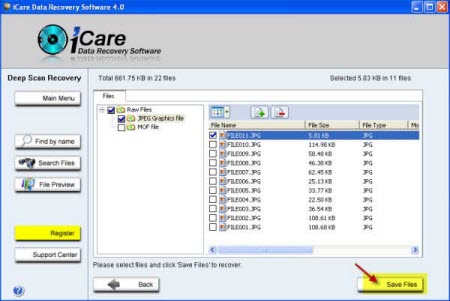
![]() Free Download (Windows OS)
Free Download (Windows OS)
Required OS information
Operating System: Windows 7/Windows Vista / XP; Server 2008/2003/2000
File System: FAT16, FAT32, exFAT, NTFS
CPU: 1GHz (32 bit or 64 bit)
RAM: 256 MB or more
Minimum Disk Space: 50 MB of free space
You can recover the following file types
Document: PDF, DOC/DOCX, XLS/XLSX, PPT/PPTX, HTML/HTM, CWK, INDD, EPS
Archives: ZIP, RAR, SIT
Picture: JPG, PNG, GIF, TIFF/TIF, BMP, PSD, CRW, NEF, ORF, RAF, SR2, CR2, MRW, DCR, WMF, DNG, ERF, RAW
Video: AVI, MOV, FLV, M4V, 3GP, 3G2, MP4, WMV, ASF, SWF, MPG, RM/RMVB
Music: AIF/AIFF, M4A, MP3, WAV, WMA, OGG, MID/MIDI, AAC
Background
There are many cases that users might lose important files, videos, office files, photos etc. And here are just some frequent data loss:
- Formatted memory card, hard disk, pen stick, flash drive etc by mistake
- Virus attack and lost files; recover files from damaged RAID
- Fails to boot since failure on Bios
- Bad or damaged MBR? corrupted $MFT
- Deleted files and emptied recycle bin or SHIFT+DELETE
- Ghost wrong partition and lost files
- Partition magic failure and lost partition or resizing partition failure and lost files
- Memory card, flash drive, USB drive became RAW or shows 0 Bytes or has been reported Windows cannot format the disk
- Disk in Drive E is not formatted, do you want to format it now? - has not formatted error alter
- RAW file system or raw drive was found
- disk/memory card/usb drive is not detected