Solution - Fix Low Disk Space Warning
This article tells you how to increase disk space without buying a new one when having low disk space warning on your computer.
The trouble:
- There is less and less free space on hard disk especially c drive and constantly receiving message reporting "low disk space"
- Low disk space notification in my Windows 2003 SBS telling my server is running low on disk space
- You are running out of disk space on Win2K3 c: drive
There are more similar problems related with disk low space and the above are just samples for those who have such problem. The very sign or error that most of us can see on our computer or server is as followed:
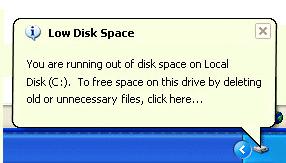

Solution:
To remove the low disk space warning, there are many efficient ways.
Most recommended method - Increase the partition space by allocating more space to your disk. If your c is running out of space, you can add free space from other partitions and allocate it to c drive. See tutorial: How to allocate space to c drive . If any other partition is too small, you may see tutorial: how to resize partition
- Resize partition with some partition software by extending (most efficient) to make c drive larger (Recommended) - Problem can be fixed
- Clean dump files, remove temp files in your system as Windows tells us to delete old or unnessary files and this will be directed by Windows when you click the low disk space warning message - Only save 1GB at most space
- Reinstall your system and enitialize your hard disk and then arrange more space to system partition - Too much work and complicated job
- Remove the low disk space warning in your system - Problem still there
When we say "problem", here it refers to "low disk space". The first tip is highly recommended since it won't touch your system nor your other data. The second tip won't save you much space to the c partition. Usually by clearing the dump files, it only can save as to 1MB to 1GB at most. The third one is not recommended since you need to backup all your data and move them to another disk or PC and then reinstall the system. The third one is a tough and not easy job to perform. You might lose your data or harm other files while doing this when backup or moving files failed. The fourth one is easy but needs special guide, which is not a non geek job, and besides it won't solve the problem of low disk space but only making the warning not show up any more.
Expand C Drive with Free Space
To make the disk space alert disappear, you may expand the system c drive large enough like 10GB, 150GB if you have other free space on the disk and the alert won't trouble you again. This is easy, data protected and the best way to maxmium system performance. See a tutorial that shows how to extend drive on a server machine.
- Download a free trial and run it.
- Right click the partition which you want to change size, and go to "Resize/Move" on the show-up menu. ( launch Partition Wizard Server. Right click the partition which is with a lot of free space and shrink the partition to make unallocated space on the disk. And go to “Resize/Move” to make this big partition smaller. Why? Unallocated space is needed to enlarge partitions. )
- Drag the partition rightwards to shrink partition and make some space available for redistribution (with unallocated space on the disk, you can right click the partition which you want to enlarge such as C drive and also go to “Resize/Move” option. And then claim the unallocated space by enlarging c drive. Position the mouse pointer on the left or right partition handle and drag the handle to enlarge the partition size you want. If the unallocated space is not just next to c drive, you need to move the partition which is in between also by right clicking the partition and go to “Resize/Move”. )
- Right click the system partition and choose Resize/Move. In the pop up window, drag the right borderline of the system partition to extend.

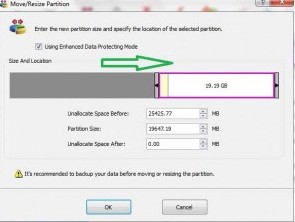 ---->
----> 
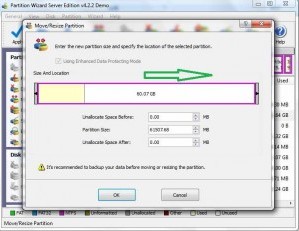 ---->
---->
lick “Apply” on the toolbar to have a enlarged c drive. Note: only on full version can “Apply” work. Be free to register Partition Wizard Server to have a larger partition and also keep your system and other data untouched.
Turn Off Low Disk Space Warning
To switch off the disk space alert, you may make changes to Windows registry and you won't see it any more. However the lacking of c space still lies there and you just keep it out of your sight. To remove the message, you can follow the above tutorial and your system won't pop up such alert to you when there is enough space on c drive. If you want to hide the message, you can make changes to Windows registry. However all experts would recommend you backup the registry in advance in case unexpected accident.
To make changes to the registry, you may vist guide here http://www.nirmaltv.com/2011/03/14/disable-or-turn-off-low-disk-space-warning-in-windows-7/
Low Disk Space Virus
Is it virus that make system reports "low disk space"? If you are receiving such alert on your PC or server, it is not the virus that makes such disk space problem. A virus usually make changes to your system files and steals your information etc. The space alert comes from Windows when there is less free space than needed.
Low Disk Space on Windows XP Vista Win7 and Windows Server
The low warning message is quite the same in Windows systems. In Windows XP and Vista and Windows 7, it is "You are running out of disk space on Local Disk (C:). To free space on this drive by deleting old or unnecessary files, click here...". The alert message is also the same on server machines. When you computer has been used for a while, with loads of work to perform and new software installation is needed, then your system would become overloaded and it would report such insufficient space alert. To make disk space more flexble, partition software like Partition Wizard Server would do the job.
This tutorial that helps
There are a butch of PC/server users see such problem and this tutorial helps users like as followed:
- There is only 800MB of free space on my Win2K3 SBS. Everytime I uninstall a program or delete anything, I lose space. 3 months later, I found that there is only 600MB free space left and I did not know where the space has gone. The low disk space on Win2K3 warning keeps turnning up on my DELL server machine. I removed the warning but the low disk space problem is still there. Is there any program that I can use to redistribute other free space on the disk to the c drive? There are 50GB unused space from G drive that I want to add 20 GB to the c:.
- Server 2008 missing disk space - Since last week, I have been receiving the alter that c drive on server 2008 is running low disc space. I accepted Windows suggestion and removed unnessary files and programs, the Windows stopped the alert, however my other programs keep reporting low disk space like Norton Virus, Adobe PhotoShop. And what's worse, some program won't work properly since I used cleaner tool to remove files.
- Very low disk space, is it virus that is eating my disk space?
Free Download Partition Wizard Server Trial to fix the problem.
Related articles
- Change partition size Windows Server 2003
- Disk partitioning server 2003
- Enlarge server partition
- extend server c drive
- extend server raid partition
- free partition software server
- low disk space sbs 2003
- make a partition from c drive server 2003
- Partition Magic Windows Server 2003
- Server 2003 out of space
- windows 2003 low disk space
- extend server raid partition
- Partition Magic RAID 5
- Resize partition RAID 5
- extend partition diskpart
- Diskpart command
- Server partition software review